Editor's review
Create Flash animations quickly and easily without the need for Flash experience. Supports new Flash 8 Filters and Blend modes, 100+ text effects, videos, music, sounds, interactivities, layer effects. Publish to streaming SWF, DVD, AVI, EXE, web.
Pros: IncrediFlash XTreme is Flash animation tool that does not require any Flash experience. Add text animation, interactive functionalities, actions, images, videos, sounds, music, voices, Flash movie clips, animated GIFs quite easily. The friendly interface lets you do that in a few clicks. There’s no need to write any scripts. Supports the new Flash 8 functionalities too such as drop shadow, gradient glow, bevel, blur, screen, lighten, darken etc. Choose from 100+ text effects, transition effects, layer effects, stylish and animated background from the built-in library. Each effect is highly customizable, allowing you to produce totally different effect by a little tweaking. Add multimedia components such as video, sound (event/streaming) and music, Flash movie clips (SWF file), and voice recordings. Add interactivities and actions to a mouse event such as: show/hide objects, play/pause main movie, video, or sound, open a website, send an email, rewind movie, and many more. You do not need to write any script. Choose various background styles such as transparent, solid color, gradient and animated background with customizable colors from the built-in background library. Add layer effects such as lighting, clouds, thunder, rain, etc. from the built-in effect library. Each effect is fully customizable allowing you to change the color, speed, etc. Add clipart such as arrows, objects, shapes from the built-in clipart library.
Many publishing options that include streaming Flash SWF and HTML ready fro viewing online. Create executable file and autorun CD/DVD with customizable splash screen, usage limit and registration. DVD movie playable on TV with any DVD players AVI movie importable into your favorite video editing tools such as Adobe Premiere, Ulead Video Studio, Microsoft Movie Maker, etc Upload online into your own website/FTP server using the built-in FTP client. Have customizable splash screens, usage limit and restrictions. A built-in FTP tool is also included. It has been tested and works on Windows Vista.
Cons: None noticed.
Overall this is really good bundle of features with a very good interface. It is 4 stars quite easily in my mind.


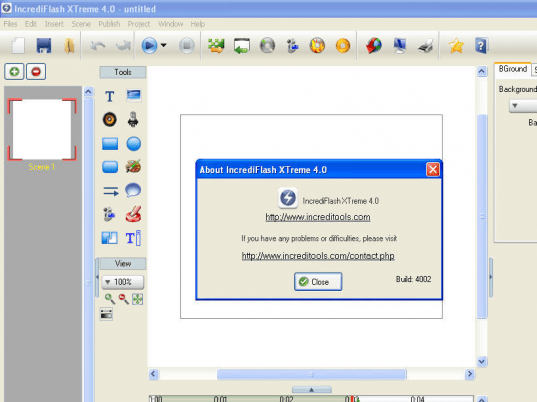
User comments